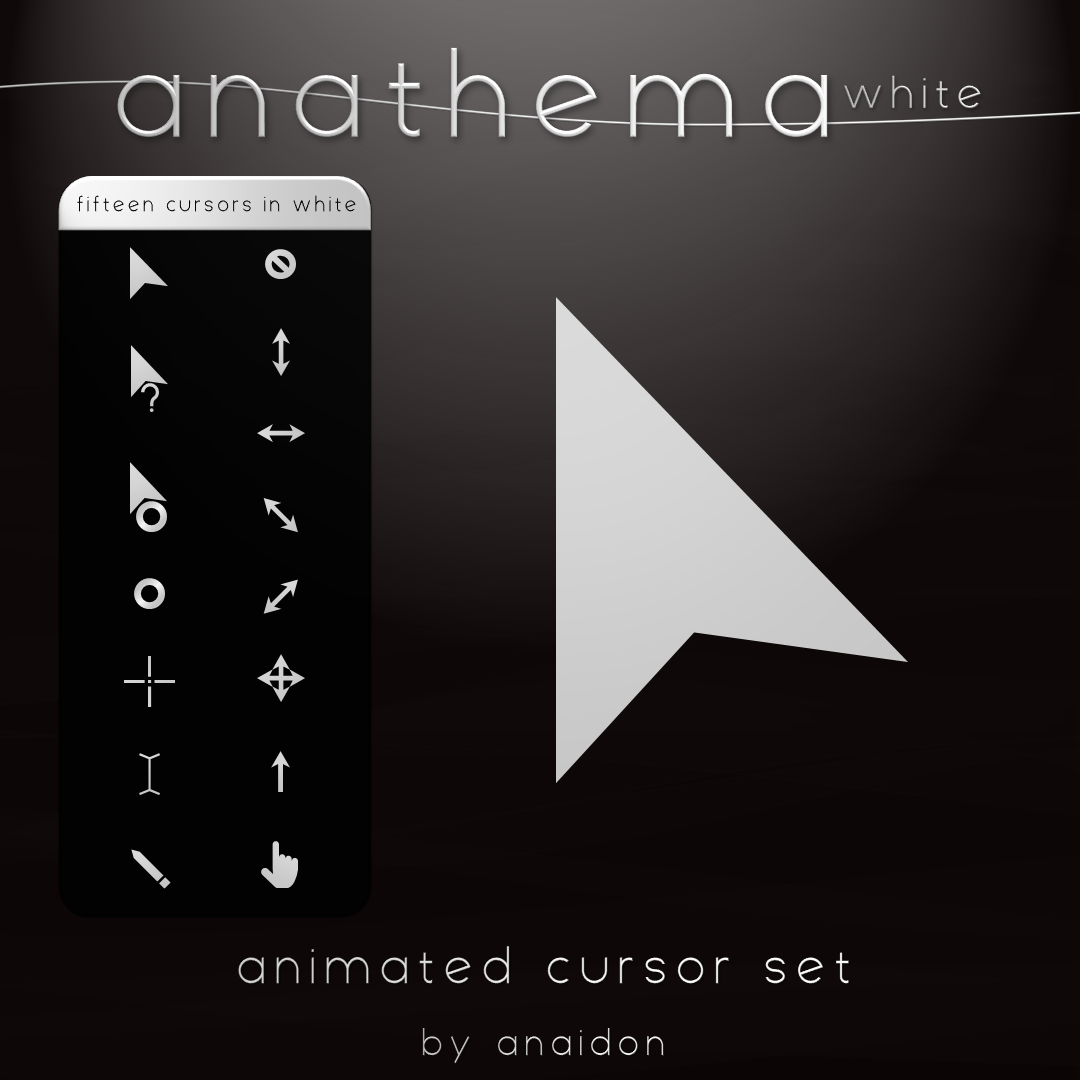ShopDreamUp AI ArtDreamUp
Deviation Actions
Badge Awards
Description
Here's the white version of my Anathema cursor set. It's got a clean, modern design for those who are looking for a cursor that is simplistic but interesting. There are 15 cursors here, most of which are animated. This cursor is in white, but it also comes in red, blue, and pink. I am unfortunately not accepting requests for new colors anymore.
Other colors
Some Of My Other Cursors
 Aeras Green
Aeras Green
 Moonlight
Moonlight
How to use this cursor
1) Download the cursor. The download button is in the top-right corner of this page.
2) Open your Downloads folder, locate the ZIP file you downloaded, right-click it, and hit Extract All.
3) Open the folder you extracted, find the file called "Installer.inf," RIGHT-CLICK it, and click "Install."
4) Open Mouse Properties (In Windows 10: Open settings, go to DEVICES, then go to Mouse & touchpad, then go to Additional mouse options. In older versions of Windows, you can get to Mouse Properties from Control Panel).
5) Under the Pointers tab, change the scheme to "Anathema White," and click Apply. Boom.
If you like this cursor, it would mean a lot to me if you could Favorite it or something. Have a great day!
1) Download the cursor. The download button is in the top-right corner of this page.
2) Open your Downloads folder, locate the ZIP file you downloaded, right-click it, and hit Extract All.
3) Open the folder you extracted, find the file called "Installer.inf," RIGHT-CLICK it, and click "Install."
4) Open Mouse Properties (In Windows 10: Open settings, go to DEVICES, then go to Mouse & touchpad, then go to Additional mouse options. In older versions of Windows, you can get to Mouse Properties from Control Panel).
5) Under the Pointers tab, change the scheme to "Anathema White," and click Apply. Boom.
If you have questions or are having issues with this cursor, please feel free to comment.
If you like this cursor, it would mean a lot to me if you could Favorite it or something. Have a great day!
Comments99
Join the community to add your comment. Already a deviant? Log In
10/10